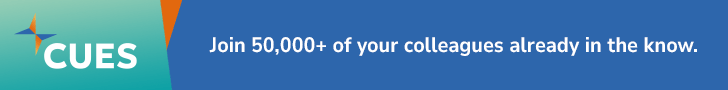4 minutes
Teach members these easy-to-implement steps for protecting themselves from fraud.
Sponsored by CO-OP Financial Services
Data breaches have been all over the news lately, first with the announcement of the settlement of the 2017 Equifax breach and more recently with reports of a new major data breach at Capital One involving at least 100 million citizens, 140,000 Social Security numbers and 80,000 linked bank account numbers. This enormous data breach targeted consumers and small businesses that applied for credit card products during a span that ranged from 2005 to early 2019. Credit scores, limits, balances and payment history, as well as fragments of transactions data from a total of 23 days during 2016, 2017 and 2018 were also stolen, according to CNBC.com.
Thanks to quick investigative action by the FBI, a suspect in the Capital One breach has already been apprehended. While the stolen data in question is not believed to have been sold off to dark web merchants yet, your members will likely have concerns about their credit health and financial safety in the wake of this incident.
To help put your members at ease and also protect them from future data breaches, consider educating them on how to set up a credit freeze.
What Is a Credit Bureau Security Freeze?
Every credit bureau in the U.S. now offers consumers the opportunity to set up a credit freeze at no additional cost. The benefits of a credit freeze are three-fold:
- It restricts access to your credit report, making it more difficult for identity thieves to open new accounts in your name.
- It does not impact your credit score.
- It can be easily lifted (temporarily or indefinitely) so it won’t prevent you from applying for credit or to a job.
Best of all, credit freezes are easy to initiate from any computing device and can deliver immediate peace of mind to anyone who is concerned about fraudulent credit accounts being opened in their name.
How to Establish a Credit Freeze
The beautiful part of instituting a credit freeze is how streamlined and easy it has become. All of the authentication questions necessary to establish a credit freeze are already known by the consumer, making the application process an easy 30-minute task.
Feel free to share these easy-to-follow steps for setting up a credit freeze with your members:
Step One: Add the mobile device applications for each of the three credit bureaus (see bureau information below) to your personal mobile device.
Step Two: Complete the registration process for each credit bureau credit freeze request and maintain a careful record of each user ID, password and PIN. Each credit bureau will have a unique login, password and PIN to be tracked.
Step Three: Login to each mobile application using your new credentials. Mobile apps will prove useful when you want to freeze or unfreeze your credit profile, as security warnings are often pushed to each app, making them essential tools in monitoring your credit application activity.
Step Four: Activate a credit freeze for each credit bureau by following the instructions provided by each organization. Most often this is simply a “freeze my credit” button available within the mobile app.
Temporary Removal of Credit Freezes? – Easy!
Unfreezing a credit profile so you can obtain new credit is a simple matter of logging into each bureau app to temporarily unfreeze the credit profile. Members can unfreeze their credit according to personal preference and many apps offer reminder push notifications warning that individual credit freezes have been temporarily unfrozen. Remember that any company that runs a credit check prior to granting services, goods or credit will be unable to perform a credit check until the credit profiles are unfrozen.
If you haven’t already set up a credit freeze for yourself, I highly recommend doing so. I have credit freezes on all of my personal credit bureau profiles and was recently able to unfreeze them with ease. Don’t forget that when it comes to personal and financial safety, our credit union members look to all of us to lead by example. We owe it to ourselves to prioritize not only the safety of our members’ financial information, but our own as well.
The Nationwide Credit Bureaus and Their Apps
Experian. The mobile application is “Experian IdentityWorks.”
TransUnion. The mobile application is “myTransUnion Credit Freeze.”
Equifax. The mobile application is “Lock & Alert Equifax.”
Innovis. There is not a mobile application at this time.
John Buzzard is industry fraud specialist for CUES Supplier member CO-OP Financial Services, Rancho Cucamonga, California, a payments and financial technology provider to credit unions.