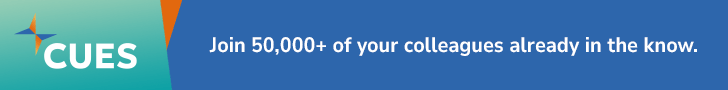5 minutes
Integrations, automation and prioritization features to look out for when considering productivity tools
This article was originally published on the Clockwise Blog and is reprinted with permission.
“Time blocking” is a productivity and time management technique that Elon Musk, Bill Gates, and Cal Newport use to get more done in less time.
Time blocking helps you:
- prioritize your most important tasks;
- spend the right amount of time on each task;
- keep track of what you’re supposed to be working on;
- move right on to the next most important task; and
- improve your estimates for how long a task will take.
To get started on your own time blocking process, simply choose what from your task list to work on and when, and then block that time off on your calendar.
While time blocking has many benefits, doing it manually is time-consuming. Luckily, there are free apps that help automate the process for you. Below I’ve compared what I consider to be the top three free time blocking apps. (Some of them are freemium.) They’re compared based on their features, ease of use and price to upgrade.
1. Clockwise
Clockwise is a free smart calendar assistant that streamlines your work calendar, automatically resolves conflicts, manages time zones and maximizes Focus Time for you and your team. Clockwise is a free Chrome extension that works in the background with your Google Calendar.
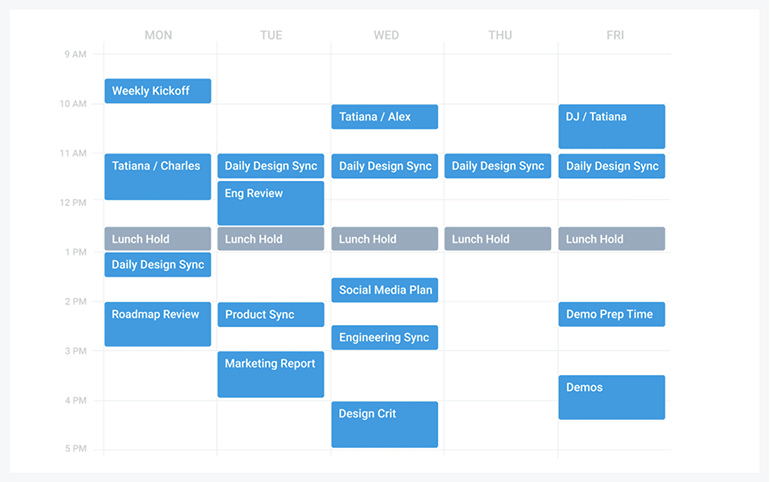
Plan and Planyway (described below) help you schedule tasks in the gaps between meetings in your calendar. However, Clockwise schedules and shifts your meetings to more convenient times, opening up bigger blocks of time for you and your team to get heads-down work done.
Want to schedule your tasks without preventing teammates from being able to schedule meetings with you? Clockwise enables you to set your tasks to move based on your scheduling needs without requiring any more work on your part. If a teammate schedules over your task and it’s set to move, Clockwise will find another available slot on your calendar for the task. You can set it to find a slot in the same week or in the same day, depending on its priority.
Other features and integrations include:
- Slack sync: Schedule meetings inside Slack, show your real-time availability, see a daily meeting forecast and turn on automatic Do Not Disturb
- Zoom sync: Add a Zoom call to any meeting in one click
- Teams: Set up and protect your no-meeting days, gain instant insight into your team's bandwidth, and automatically sync your team’s availability and out-of-office schedules to a shared calendar
- Personal calendar sync: Never accidentally double-book or miss an important personal event
- Color-coding: Differentiate your one-on-ones, standups and one-off meetings at a glance
Clockwise onboarding is simple and smooth. Just set your working hours and preferences around meetings and lunch and you’re up and running.
Clockwise currently doesn’t have built-in task management. However, you can use Plan or Planyway with Clockwise to get the best of both worlds.
2. Plan
Plan is a time-blocking website with a built-in to-do list that integrates with your Google or Outlook calendar. In addition to making time-blocking dead simple, it offers multiple workspaces and useful analytics, which they call “insights.”
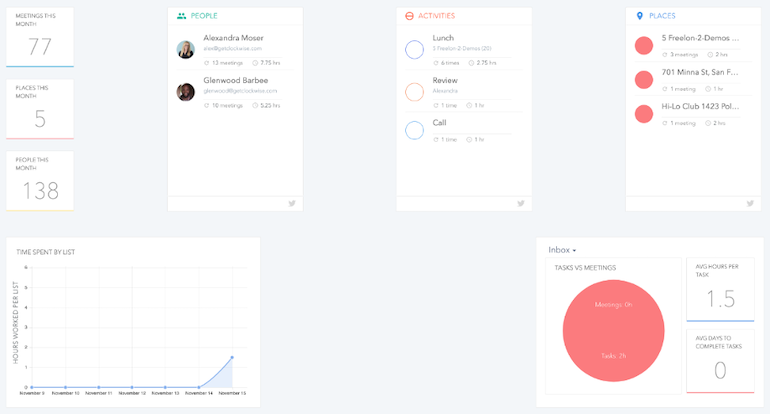
Onboarding is a breeze, and the user interface is both beautiful and intuitive. I like that onboarding ends with a CTA (call to action) to email hello@getplan.com with questions or feature requests.
By default, the time blocks you add in Plan don’t show up on your calendar. To make that happen, you need to integrate Plan and your calendar using one of your three free integrations. To use more of the available integrations, you need to upgrade. But upgrading is just $4 per month and gets you unlimited support, feature input and unlimited integrations. Integrations currently on offer: Box, Github, Google Calendar, Google Drive, Gmail, Outlook, JIRA and Zendesk.
3. Planyway
Planyway is a tool for integrating a kanban board with your Google, Microsoft or Apple calendar. It’s available as a web or mobile app and a Mac, Windows and Chrome app. Planyway offers push notification reminders you can set to appear at any date or time. You can create tasks and subtasks, set and sort by priority and label tasks to group them.
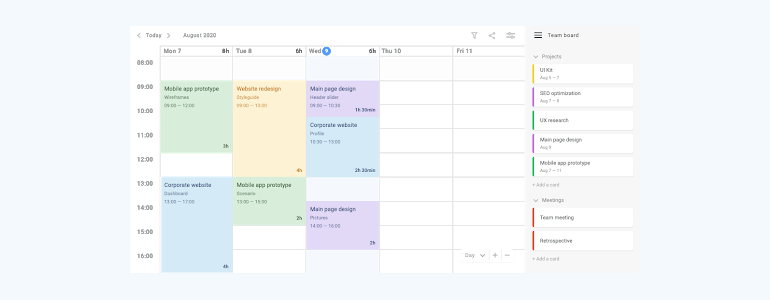
While the Planyway feature set is impressive, onboarding was a bit confusing. The default option for onboarding is to sign in with Trello. If you choose to sign in with your Google, Microsoft, or Apple account, it takes you to a Trello authorization page, which mysteriously includes the statement: “Planyway Calendar is not affiliated with Trello, and by permitting access to your content you assume all related risks and liabilities.” Then you’re asked to log in to Trello with your Google, Microsoft or Apple account.
But once you’re logged in and click “Create new board,” you get a nice little onboarding slide deck.
One of the first things I tried to do in Planyway was sync my calendar. But I was unable to do this, as it required adding my calendar via URL and I found the process too confusing to finish. Two-way calendar sync requires upgrading, which starts at $3.50 per month if you pay annually, and $5 if you pay month-to-month.
Bottom Line
If you already have a task manager that you like, time blocking with Clockwise can open up more focus time for you to get more done. If not, I’d recommend using both Clockwise and Plan to automate time blocking as much as possible.
Matt Martin is the co-founder and CEO Of Clockwise, an intelligent calendar assistant that frees up your time so you can focus on what matters. It uses AI to understand your work and life commitments and automatically organize your calendar to help you focus on your priorities. Clockwise makes your calendar work for you. For more information, visit getclockwise.com.
Cathy Reisenwitz is head of eontent at Clockwise, where she oversees the Clockwise Blog and The Minutes Newsletter. She has covered business software for six years and has been published in Newsweek, Forbes, The Daily Beast, VICE Motherboard, Reason magazine, Talking Points Memo and other publications.