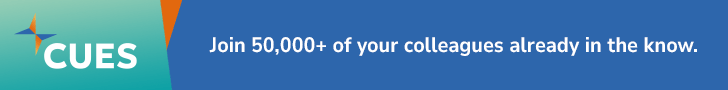6 minutes
At nearly $397 million, Pirates of the Caribbean: On Stranger Tides (2011) is the most expensive movie ever made. Coming in second and $100 million less is Titanic at $294 million -- and then Spiderman 3 at $293 million. Yes, these are obscene amounts of money that many of us don’t have stashed away in the kitchen cookie jar much less our savings accounts. But, many times, it’s because of scary cost scenarios that companies – including credit unions – shy away from video.
That said, almost every week I get a few emails from CUbroadcast viewers asking me how I do my online and onsite interviews without an expensive Hollywood production budget. Yes, I’m happy to say that I can take off a few of those million-dollar zeros and come up with fairly good quality productions for under $1,000 (post computer purchase). The productions are labor intensive, but the equipment cost doesn’t have to be.
For instance back in the day, you would have to hire a crew to come in and rig up the lighting, wire interviewees with mics, and set up camera(s) at various angles. This process is still done today and many times valid for the type of production you are trying to achieve. It’s pricey. But if you can afford it, go for it.
Many of us, however, don’t have the budget to hire an expensive video crew like this. Plus, it’s a bit intimidating and time consuming with all the people, lights, mics, cameras, etc.
I’m here to provide a quick and semi-easy way to shoot your videos on a DIY budget and still get terrific results. Maybe not Hollywood production results, but how many of us or our corporate productions end up on the big screen? Very few.
Most video productions end up on YouTube or on your website (a.k.a. online), where the actual video quality doesn’t have to be uber HD. It’s delivering the compelling content that counts.
So now the stage is set. Here are my tools of the trade for producing video:
For onsite video shoots (b-roll and interviews), I use my trusty Nikon D5100 (DSLR camera $500). When I first started shooting onsite interviews, I used a little Kodak Zi8 pocket camera ($200), which, for the price, rocked. Today, the Nikon D5100 allows me to shoot stunning stills and hi-res video. A fantastic investment.
More recently, however, I have used my iPad Mini 2 ($319) for shooting onsite interviews. Amazingly, I have found the quality to be somewhat similar – especially if you’re posting online to YouTube or your website. It’s so easy to use with a Makayama iPad movie mount ($70) for tripods. It looks a little hokey, but it works really well.
On one occasion, my iPad’s battery died while I was shooting. Operator error on my part. So I took my iPhone 6 out of my pocket and used that. With the better lens than the iPad, the videos I shot with the iPhone were a bit better quality. I have used it several times since.
The reason I’ve started shooting with my iPad and iPhone is that they synch perfectly with my MacBook Pro and its bundled iPhoto and iMovie programs. As a result, the production process is more efficient than most other processes. I’m sure the same can be said on the PC side using an Android smartphone or tablet. If you’re not shooting major motion picture, than these tools work really well.
For sound on my onsite shoots, I use the RODE VideoMic Pro ($250). I love this mic. It’s directional meaning that it primarily picks up sound directly in front of it – not omni-directional that picks up everything around.
This mic fits perfectly on the Makayama light/mic mount on top (above the iPad). Just make sure you point it toward your subject and it picks up the sound like a charm. And, if you want the sound to be a bit louder, just hold the mic in your hand reporter style. The sound is even better. (I only do this if there’s a lot of background noise like at a conference.)
If you want to get a bit fancy, you can use a boom mic stand ($25) to get the mic closer to the subject without it being in the frame. It also provides hands free movement in case you have to do a little show and tell.
Other mic brands to consider include: Sennheiser, Blue, and Audio-Technica. But above all, please don’t use your camera’s built-in mic if you want decent sound. You can use it, but it will sound “tinny.” That’s annoying to the ear. Sound is the one thing you want to splurge on if you can. What good is a video with really good content if you can’t hear it well?
For lighting, I try to find an area with as much natural light as possible. The sun is your friend when shooting. But sometimes shadows can wreak havoc on your shot (even indoors) and you have to use a studio light to eliminate the shadow. Most of my onsite shots are indoors. So I scramble for natural light, which means I have to use studio lights to complement whatever light there is onsite.
I use the Westcott uLite Constant Light Kit – and for $250 it does the job very well. You can get lighting kits for a bit less or way more. I just stumbled across this one in a pinch when my primary lighting kit didn’t show up onsite one time recently (thank you UPS). I’ve used this set-up ever since.
Lastly with lighting, always position your subject with the light source on their face. Never have a ton of light coming from behind them. They will appear as a silhouette in the picture – something out of the witness protection program. Not good.
Face them so they are looking at the window (especially if you don’t have a lighting kit) with the light directly or indirectly onto their face. Makes a huge difference. You can even add lighting kit lights to fill in shadows in the background or add warmth to the picture.
So that’s it for our onsite shooting tips and tools. These items prove you don’t have to break the bank (err, credit union) like Hollywood to shoot and produce a quality video.
Next month we will cover how to cost-effectively shoot interviews (member testimonials, especially) or footage online with all the software and a bit of hardware, too. This is where the technology truly shines and you can produce some compelling videos right from your office.
And let us know what you’re doing with onsite shoots. We’d love to hear and share. Nothing gets your message across quite like video.
Mike Lawson, principal and founder of the PR/marketing firm DML Communications and the online CUbroadcast show, has two decades of journalism, public relations and marketing experience. His unique and robust knowledge allows him to meet the varied needs of editors, end-users and clients. Lawson's expertise enables him to enhance his clients' market exposure through media relations, social media tools, advertising efforts, target marketing strategies and more. He also speaks on PR, marketing and media issues to audiences nationwide.