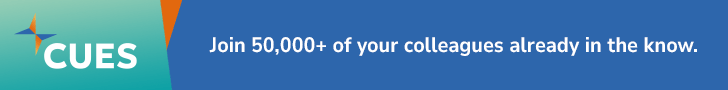3 minutes
Provide new credit union employees with easy access to information needed for a successful start.
Whether it’s for job-specific training, benefits enrollment, or communicating company culture, efficient onboarding is an essential part of every organization’s learning and development activities. For many organizations, onboarding presents a unique challenge: How do you deliver time-sensitive training, tailored to a specific role, to a small audience that may be remotely located across the country or around the world?
Many organizations are turning to video to enhance their onboarding programs. Video provides a more engaging way to ramp up employees and—because video can be viewed and searched from any laptop, tablet, or smartphone—it provides new employees with easy access to the information they need for a successful start.
But where do you begin? If you’re looking to enhance new hire training with video, here are a few tips to get started.
Keep it Simple
Your training videos don’t have to have production budgets that rival Michael Bay’s action movies in order to be engaging. With new cost-effective video platforms, you can easily record an onboarding presentation with as little as a Windows or Mac computer, PowerPoint or Keynote slides, and a webcam. All you do is hit the record button, and your video is automatically synchronized to your slide presentation. No expensive A/V equipment is needed.
Keep Your Videos Short
Shorter videos help ensure your audience remains engaged. The longer the video, the less likely your audience will watch the entire way through. We recommend limiting your content so each video only covers one topic and lasts a maximum of 10 minutes. If you’re speaking on a longer topic, break your video into smaller, shorter subtopics. For example, if you would like to inform new hires about healthcare benefits, you may wish to consider separating your presentation into shorter videos on insurance options, flexible spending accounts and enrollment instructions.
It might be easier for you to record a longer presentation all at once, and separate the recording into smaller “chunks” in a video editor. Modern video platforms include easy-to-use video editors so you no longer need to rely on video editing experts and expensive software to create polished onboarding videos.
Make Your Videos Searchable
The first day at any job can be overwhelming, especially when there are lots of things to remember. Ensure your new employees can quickly refer to your training content when needed by making your video content searchable. Look for a video content management system that allows you to search inside videos for words mentioned by the presenter or shown on the presentation slides—so new employees can quickly get to the information that is most important to them.
Consider Ways to Make Your Videos Interactive
Some people retain information better when they’re more actively engaged in the learning process. Build quizzing and polling into your videos so your new hires can get more involved in the topic at hand. You could build a simple quiz using Top Hat or Survey Monkey and append that quiz link into your video. Viewers can answer the quiz during the video, then view the results and engage in dialogue based on the findings.
Use Analytics to Improve Your Video Content
Video analytics can be an invaluable tool for determining what works (and what doesn’t) in your training videos. Modern video analytics can show you points in your videos where your new hires’ attention spans are dropping off—to help you develop more engaging and effective videos.
While it often takes new hires months to truly ramp in their role, organizations that use video recordings make the learning curve more manageable, providing better support to their new staff and reaping tangible gains in productivity, satisfaction, and retention.
Ari Bixhorn is senior vice president at Panopto, responsible for driving awareness and understanding of Panopto’s enterprise video platform. Prior to Panopto, Bixhorn worked at Microsoft Corp. for 12 years, writing speeches for CEO Steve Ballmer, leading business development in the Windows division, and driving product management efforts within the developer tools division.
Photo credit: Dollarphotoclub.com/wellphoto